How Does a VPN Work to Keep You Safe In 2025?

The internet is a double-edged sword. On one side, it’s the gateway to boundless information, streaming, shopping, and remote work. On the other side, it’s riddled with privacy threats — hackers, trackers, data thieves, and surveillance agencies. Every click, search, or connection can potentially leave a trace.
Here’s the truth: Your IP address reveals more about you than you think — from your real location to your browsing habits. Without any protection, your online activities can be monitored, sold, or even stolen.
That’s where a VPN steps in. But how does a VPN work to keep you safe? By encrypting your internet traffic, hiding your IP address, and shielding your identity, a VPN creates a secure tunnel that keeps your online presence private and protected.
🔐 What Is a VPN and How Does A VPN Work to Protect You?
A VPN (Virtual Private Network) is a security tool that encrypts your internet connection and hides your IP address. Think of it like a secure tunnel between your device and the internet — where no one can peek inside.
🧠 Let’s Simplify It
Imagine using public Wi-Fi at a coffee shop. Anyone on that network could snoop on your data. But if you’re using a VPN, everything you send and receive (emails, passwords, even streaming) is scrambled into unreadable code — even if someone tries to intercept it.
🛡️ Here’s What a VPN Does to Protect You:
| 🔍 Protection | 💡 How It Works |
|---|---|
| IP Masking | Hides your real IP address and shows the VPN server’s IP instead. No one can trace your actual location. |
| Data Encryption | Converts your internet traffic into encrypted code — unreadable to hackers or ISPs. |
| Public Wi-Fi Protection | Shields you from man-in-the-middle attacks on unsecured networks. |
| Prevents ISP Tracking | Stops your internet provider from tracking or selling your browsing history. |
| Bypasses Censorship | Lets you access blocked websites and apps in restrictive countries. |
It’s not magic — it’s math, encryption, and rerouting. And it works.
🧭 Step-by-Step Guide to Set Up a VPN
If you’ve never used a VPN before, don’t worry — it’s incredibly easy. Whether you’re a beginner or a techie, here’s how you can set up a VPN in just a few minutes.
- 1️⃣ Choose a Secure VPN Provider: Pick a trustworthy provider like ExpressVPN. Avoid free VPNs — they often log your data or show ads.
- 2️⃣ Sign Up for a Plan: Visit the official website, choose a subscription (monthly or yearly), and create an account.
- 3️⃣ Download the App: Install the app on your device: Windows, macOS, iOS, Android, Linux, or even Smart TVs and routers.
- 4️⃣ Log In and Launch: Open the VPN app and log in using your credentials. Select a country or region you want to connect through (e.g., US, UK, Germany). For security, any server will work; for unblocking websites, choose based on your target.
- 5️⃣ Choose a Server Location: Select a country or region you want to connect through (e.g., US, UK, Germany). For security, any server will work; for unblocking websites, choose based on your target.
- 6️⃣ Click “Connect”: Within seconds, your connection is encrypted, and your IP is hidden. You’re now surfing securely! Browse, stream, shop, and communicate — all under a protected cloak.
Best Secure VPNs in 2025 for Total Protection
Not all VPNs are built the same. Some are slow. Others are unsafe. After testing dozens of services, these are the top 3 VPNs that offer bulletproof security, blazing speed, and no-logs policies.
🌟 1. ExpressVPN – The Best Overall VPN for Safety

ExpressVPN offers unmatched speed, AES-256 encryption, and zero-knowledge DNS for total privacy. It’s trusted by cybersecurity experts and casual users alike.
Key Features:
- ✅ RAM-only servers (no data stored)
- ✅ Split tunneling for better control
- ✅ TrustedServer tech (every reboot wipes data)
- ✅ 3,000+ servers in 105 countries
- ✅ Works with Netflix, BBC iPlayer, and more
- ✅ 24/7 live chat support
- ✅ Apps for all platforms
Best For: Security-conscious users, travelers, remote workers
Pricing: Starts at $6.67/month with a 30-day money-back guarantee
👉 Get ExpressVPN – 30-Day Risk-Free Trial
🛡️ 2. NordVPN – Military-Grade Security With Advanced Features

With features like Double VPN and Threat Protection, NordVPN secures your traffic twice and blocks malware/ads along the way.
Key Features:
- ✅ Double VPN and Onion over VPN
- ✅ Kill switch and DNS leak protection
- ✅ Meshnet for private file sharing
- ✅ 7,100+ servers in 110+ countries
- ✅ Great for torrenting and streaming
- ✅ Zero-logs policy (audited)
- ✅ Fast WireGuard protocol (NordLynx)
Best For: Power users and privacy geeks
Pricing: Starts at $3.79/month (2-year plan)
👉 Try NordVPN with Money-Back Guarantee
🔐 3. CyberGhost – User-Friendly With Specialized Servers
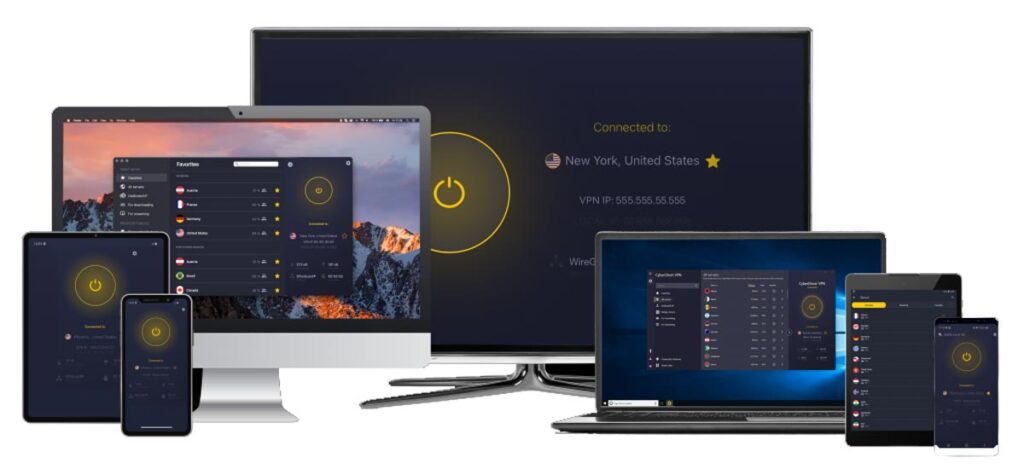
CyberGhost offers dedicated servers for streaming, torrenting, and gaming. It’s beginner-friendly yet secure.
Key Features:
- ✅ Streaming-optimized servers
- ✅ AES-256 encryption
- ✅ Kill switch
- ✅ 11,700+ servers in 91 countries
- ✅ Up to 7 simultaneous connections
- ✅ NoSpy servers based in Romania
Best For: New VPN users, streamers, and families
Pricing: Starts at $2.11/month (3-year plan + 3 months free)
Real-Life Scenarios Where VPN Keeps You Safe
Here are common situations where a VPN can save your data, identity, and peace of mind:
📱 1. Using Public Wi-Fi at Airports or Cafes
VPN = Shields your traffic from snoopers on the same network.
💼 2. Working Remotely
VPN = Protects sensitive files, emails, and company credentials.
🧳 3. Traveling Abroad
VPN = Bypasses censorship and gives access to familiar services.
🕵️ 4. Evading Surveillance
VPN = Prevents ISPs or governments from watching your activities.
🛍️ 5. Online Shopping or Banking
VPN = Encrypts your credit card info and login credentials.
How to Stay Safe Even After VPN Is On
While a VPN adds a powerful layer of protection, combine it with these habits for maximum security:
- 🔑 Use strong, unique passwords (with a password manager)
- 🛡️ Enable two-factor authentication
- 📵 Avoid clicking suspicious links or popups
- 🧹 Regularly clear cookies and browsing history
- 🧭 Keep apps and OS updated
- 🧰 Use antivirus software alongside your VPN
VPNs don’t replace common sense — they empower it.
FAQs
What does a VPN hide?
A VPN hides your IP address, location, and internet activity from ISPs, hackers, and websites.
Is using a VPN 100% safe?
While nothing is foolproof, using a reputable VPN dramatically improves your online safety by encrypting traffic and masking your identity.
Are free VPNs safe to use?
Most free VPNs are not safe. They log data, inject ads, or sell your info. Choose a premium, no-logs provider instead.
✅ Final Thoughts: VPN = Your Digital Seatbelt
Using the internet without a VPN in 2025 is like driving without a seatbelt — you might be fine for a while, but one hit can change everything.
Whether you’re streaming your favorite show, working from a beach café, or simply checking your bank — a VPN ensures that no one is watching, logging, or selling your data.
Among the many options, ExpressVPN tops the list with its security-first design, blazing speeds, and excellent user experience. But both NordVPN and CyberGhost are also powerful tools depending on your needs.
🔐 It’s time to take control of your digital privacy — one encrypted tunnel at a time.