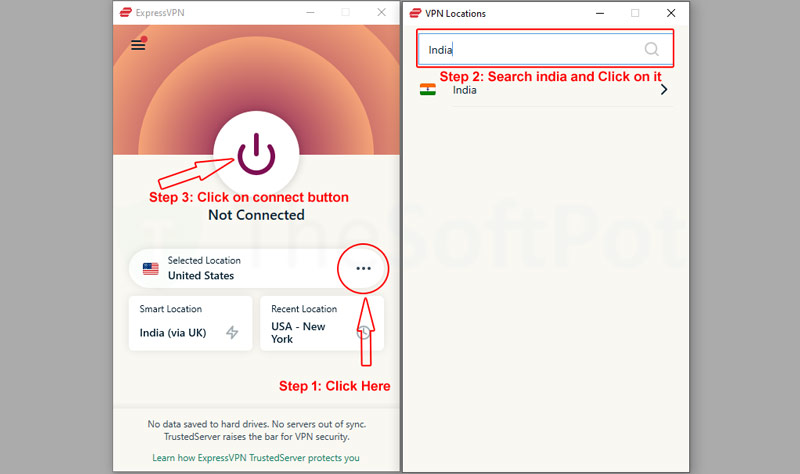How to Watch Jio TV Outside India (Best VPNs & Tricks 2025)

Are you trying to watch Jio TV outside India, but getting a geo-restriction error? Unfortunately, Jio TV is only available in India, and if you’re traveling abroad or living outside India, you won’t be able to access its content.
However, there’s an easy way to bypass Jio TV’s location restriction—using a VPN! In this guide, we’ll explain how to watch Jio TV from anywhere, why it’s blocked outside India, the best VPNs to use, and much more.
In A Hurry? Steps to Watch Jio TV Outside India Using a VPN
Since Jio TV is only accessible in India, the best way to unblock it is by using a VPN. A VPN allows you to connect to an Indian server, making Jio TV think you’re watching from India.
✅ Step-by-Step Guide to Unblock Jio TV Anywhere
- 1️⃣ Choose a VPN – We recommend ExpressVPN (61% off + 4 months free) or NordVPN (they work best with Jio TV).
- 2️⃣ Install the VPN App – Download and install the VPN on your device
- 3️⃣ Connect to an Indian Server – Open the VPN app and select an Indian server to get an Indian IP address.
- 4️⃣ Open Jio TV – Visit the Jio TV website or app and log in with your credentials. Use a Jio number to verify your account.
- 5️⃣ Start Watching! 🎉 Enjoy live Indian TV channels from anywhere.
Why You Can’t Watch Jio TV Outside India?
Jio TV is one of India’s most popular live TV streaming platforms, offering 650+ channels, including sports, news, entertainment, and regional content. However, if you try to access Jio TV outside India, you’ll see an error message.
This happens because Jio TV is geo-restricted to India. When you access Jio TV, it checks your IP address. If your IP is outside India, Jio TV blocks access. But don’t worry—by using a VPN, you can change your location and access Jio TV from anywhere in the world.
Why Do You Need a VPN to Access Jio TV Outside India?
If you try to access it from another country, your IP address reveals your location. A VPN allows you to change your online location and bypass geo-blocks by assigning you a new IP address from India.
As a result, Jio TV unblocks all its content, and you can stream live channels freely. A VPN encrypts your data, making it impossible for hackers, government agencies, or ISPs to track your online activity.
A VPN doesn’t just work for Jio TV—it can also unlock other Indian streaming platforms, including:
- ✅ Disney+ Hotstar (India) – Watch IPL, Bollywood movies, and Hotstar Specials.
- ✅ SonyLIV – Access Indian reality shows, cricket, and web series.
- ✅ Voot – Stream Colors TV shows and Bigg Boss India.
- ✅ ZEE5 – Enjoy premium Bollywood and Indian TV content.
- ✅ MX Player – Watch free Indian TV shows and web series.
💡 With a VPN, you get access to all major Indian streaming platforms!
Best VPNs for Watching Jio TV Outside India
If you want to watch Jio TV from anywhere, you need a fast and reliable VPN. Here are the two best VPNs that work perfectly with Jio TV.
1️⃣ ExpressVPN – Best for Streaming Jio TV

ExpressVPN is the fastest and most reliable VPN for unblocking Jio TV. It has super-fast Indian servers, ensuring buffer-free streaming.
✔ 3,000+ servers in 105 countries which help you to unblock region-locked content
✔ Connect Up to 8 devices simultaneously with one account
✔ Unblock Netflix, VUDU, HBO Max, BBC iPlayer, Sky TV, and more
✔ Free Ad-blocker and block malicious sites
✔ You can use it on android, window, iPhone, Mac, Apple, Smart TV, Chrome, Router
✔ 30-day money-back guarantee
ExpressVPN offer July 2025: For a limited time, you can save up to 61% on 2-year subscription plan + 4 months free.
2️⃣ NordVPN – Best for Security & Streaming

NordVPN is another top VPN with high-speed Indian servers and advanced security features.
✔ 7,100+ ultra-fast servers in 110 countries
✔ Connect Up to 10 devices simultaneously with one account
✔ Stream Netflix, VUDU, HBO Max, BBC iPlayer, Sky TV, and more from anywhere
✔ Apps available for android, window, iPhone, Mac, Apple, Smart TV, Chrome, Router
✔ 30-day money-back guarantee
NordVPN offer July 2025: For a limited time, you can save up to 70% on 2-year subscription plan + 3 months free.
How to Watch Jio TV on a PC or Laptop?
Jio TV does not have a Windows or Mac app, but you can still watch it on a PC:
✔️ Method 1: Watch Jio TV via Browser (Easiest Way)
- 1️⃣ Use a VPN – Connect to an Indian server.
- 2️⃣ Visit Jio TV Website – Go to www.jiotv.com.
- 3️⃣ Log in with Your Jio Number.
- 4️⃣ Start Streaming Live TV on Your Browser.
What Can I Watch on Jio TV?
Jio TV offers 650+ live channels, including:
- ✔️ Sports Channels – Star Sports, Sony Ten, DD Sports
- ✔️ News Channels – Aaj Tak, Republic TV, ABP News
- ✔️ Entertainment Channels – Colors, Sony TV, Zee TV, Star Plus
- ✔️ Regional Channels – Sun TV, Asianet, Udaya TV
- ✔️ Kids Channels – Cartoon Network, Pogo, Nick
- ✔️ Movies & Music – MTV, Zee Cinema, Star Gold
With a VPN, you can watch all Jio TV channels from any country.
How to Subscribe to Jio TV Outside India?
If you don’t have a Jio SIM, you can subscribe to Jio TV outside India by following these steps:
- 1️⃣ Buy a Jio SIM Card – Ask a friend or family member in India to purchase a Jio SIM for you.
- 2️⃣ Activate Your Jio ID – Use an Indian mobile number to sign up for Jio TV.
- 3️⃣ Use a VPN to Access Jio TV – Connect to an Indian server to watch Jio TV abroad.
How to Download Jio TV App Outside India?
Jio TV is not available on Google Play Store or Apple App Store outside India. You can download it using these methods:
- ✔️ Android Users: Download Jio TV APK from trusted sites like APKMirror or APKPure.
- ✔️ iPhone Users: Change your Apple ID region to India and download Jio TV from the App Store.
- ✔️ PC/Mac Users: Watch via www.jiotv.com with a VPN.
- ✔️ Firestick Users: Install the Jio TV APK using the Downloader app.
💡 Tip: Always use a VPN connected to an Indian server before opening the app.
How to Change Google Play Store Region to India for Jio TV?
If Jio TV is not available on your Google Play Store, change your Play Store region to India:
- 1️⃣ Open the Google Play Store and tap on your profile picture.
- 2️⃣ Go to Settings > General > Account & Device Preferences.
- 3️⃣ Tap on Country & Profiles and select India.
- 4️⃣ Restart the Play Store, search for Jio TV, and install it.
- 5️⃣ Use a VPN (India Server) before launching Jio TV.
How to Change Apple App Store Country to India for Jio TV?
Since Jio TV is only available on the Indian App Store, you need to change your Apple ID country:
- 1️⃣ Go to Settings > Apple ID > Media & Purchases > View Account.
- 2️⃣ Tap on Country/Region and change it to India.
- 3️⃣ Accept the Terms & Conditions.
- 4️⃣ Restart the App Store and search for Jio TV.
- 5️⃣ Download and install Jio TV.
- 6️⃣ Use a VPN (Indian server) before opening Jio TV.
How to Fix Jio TV Not Working Outside India?
If Jio TV isn’t working after using a VPN, try these fixes:
- ✔️ Switch to Another Indian VPN Server – Jio TV might detect some VPN IPs.
- ✔️ Clear Cache & Data – Go to App Settings > Storage > Clear Cache & Data.
- ✔️ Try a Different VPN Protocol – Switch from OpenVPN to WireGuard or IKEv2.
- ✔️ Update the Jio TV App – If using an APK, install the latest version.
- ✔️ Use a Different Device – Some devices detect VPNs more strictly than others.
- ✔️ Check if Your VPN Supports Jio TV – ExpressVPN & NordVPN work best.
FAQs
Where Can I access Jio TV?
Given that it is an Indian streaming service, it is accessible in India. Because the service is geographically limited outside of India, a VPN is required to access it from outside of India.
If I’m outside of India, can I use a VPN to watch Jio TV?
Yes! The greatest method for streaming on Jio TV from wherever is unquestionably using a VPN. You can stream from any location by using a VPN on your device to connect to an Indian server, which will give your device an Indian IP address.
Can I download Jio TV outside India?
No, Jio TV is geo-restricted, but you can download it using a VPN and changing your app store region.
How can I watch Jio TV outside India?
Use a VPN (ExpressVPN/NordVPN), connect to an Indian server, and log in with a Jio number.
Does Jio TV work on iPhone outside India?
Yes, but you need to change your Apple ID country to India to download it from the App Store.
Which VPN is best for Jio TV?
ExpressVPN & NordVPN are the best for unblocking Jio TV with fast streaming speeds.
🏆 Conclusion: Watch Jio TV Anywhere in the World!
If you’re an Indian living abroad, a traveler, or just someone who loves Indian TV, a VPN is the best way to keep up with your favorite shows, news, and sports. Now, set up your VPN, download Jio TV, and enjoy unlimited Indian entertainment from anywhere!
Using a VPN, you can watch Jio TV on any device, including Android, iPhone, PC, Mac, Firestick, and Smart TVs. Plus, a VPN protects your privacy, bypasses ISP throttling, and unblocks other Indian streaming platforms like Hotstar, SonyLIV, and Voot.