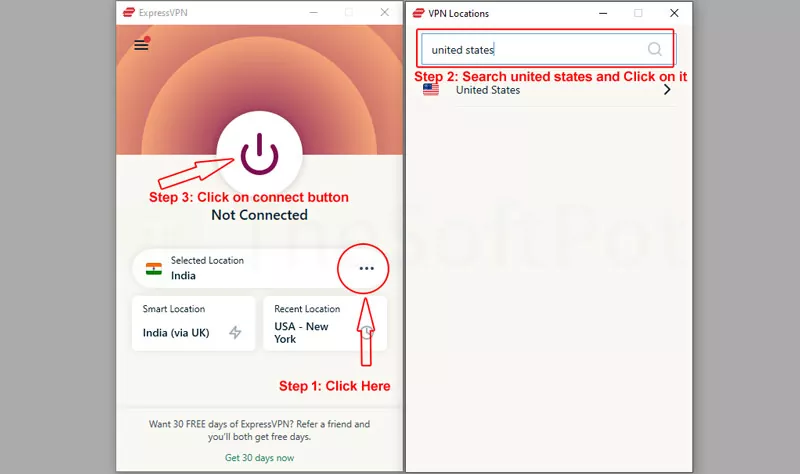How to Access Pandora and Listen to Music Outside the US?

Pandora is one of the most popular internet radio and music streaming platforms in the US. Its ability to offer personalized radio stations and tailored music discovery makes it a favorite for millions.
However, if you try accessing Pandora outside the United States, you will encounter an error message or be denied service. This comprehensive guide will show you the steps to access Pandora from restricted countries, explain why a VPN is necessary, and recommend the best VPNs for unblocking Pandora.
Short On Time? Quick Steps to Access Pandora in Restricted Countries
- Choose a Reliable VPN Provider: You need to choose a reliable VPN. We recommend ExpressVPN for its privacy, security, and speed.
- Download and Install the VPN App: Download the app from the VPN provider’s site or your device’s app store. Install it on your preferred device.
- Connect to a US-Based Server: Open the VPN app and sign in. Choose a US server. This will give you a US IP address, bypassing Pandora’s restrictions.
- Go to Pandora.com or Open the Pandora App: Visit the Pandora website or open the mobile app. Sign in or create a new account. Enjoy streaming unlimited music, just as if you were in the US!

Why Can’t You Access Pandora In Restricted Countries?
Pandora’s music streaming service is limited to the United States due to strict music licensing and copyright laws. If you try to access Pandora from India, Europe, Canada, Australia, or any other region, you will see a message saying “Pandora isn’t available in this country right now.”

Pandora’s global unavailability isn’t about technology—it’s about business and legal limitations. Pandora has agreements to stream music only within the US.
Pandora uses your device’s IP address to determine your location. If your IP is outside the US, you are blocked from using their services. Pandora has no plans to open up internationally, so users must find alternative solutions to access it.
Pandora restricts access to comply with music industry agreements. That’s why you need a workaround to listen from abroad.
What happens when you try to access Pandora outside the United States?
As a devoted fan of music and podcasts, you may find yourself eager to access Pandora and enjoy your favorite content regardless of geographical boundaries. However, accessing Pandora from outside the United States poses certain challenges.
Pandora’s availability is primarily limited to the United States due to licensing and copyright restrictions. The platform needs to secure specific agreements with rights holders in each country to legally distribute music and podcasts. When you try to reach Pandora, this message pops up! “Pandora isn’t available in this country right now”.
With the help of a secure VPN, you can skip this Hurdle and have the benefit of all content of Pandora.
Why Do You Need a VPN to Access Pandora In Restricted Countries?
A VPN is the most effective and secure way to unblock Pandora from anywhere. VPNs mask your real IP address and assign you a temporary US IP address, effectively “tricking” Pandora into thinking you’re within the United States.
VPNs can also circumvent bans at schools, colleges, or workplaces that block music streaming sites. A good VPN not only unlocks Pandora but other US-based services—Netflix, Hulu, Disney+, and more.
Best VPNs for Unblocking Pandora From Anywhere
VPNs aren’t created equal—only top-tier options reliably unblock Pandora. Here’s an overview of the best VPNs for Pandora, their features, and why they’re recommended for seamless, secure music streaming:
1. ExpressVPN (Top Pick)

ExpressVPN stands out for its high-speed connections, proven reliability for streaming, and robust privacy standards. It’s based in the privacy-friendly British Virgin Islands and operates more than 3,000 servers across 105+ countries, including numerous high-speed locations in the US—perfect for steady Pandora access.
Key Features:
- Servers in 105 countries (including a wide US presence for Pandora access)
- Ultra-fast speeds for smooth, buffer-free music streaming
- TrustedServer Technology: RAM-only servers ensure no data retention
- Advanced Security: AES-256 encryption, automatic kill switch, and DNS/IPv6 leak protection
- Threat Manager: Blocks trackers, ads, and malicious sites
- ExpressVPN Keys: Built-in password manager and ID alerts
- Simultaneous devices: Up to 8 on one account
- Strong privacy: No logs, anonymous payment options, 30-day money-back guarantee
- 24/7 live chat support
Pricing (2025):
- Monthly: $12.95/month
- Annual (1-year): $6.67/month (billed $99.95 annually)
- Two-year plan: $4.99/month (billed $139.72 for 28 months, includes 4 free months)
- 30-day money-back guarantee
Pros: Fastest for streaming, consistently bypasses geo-blocks, extremely secure, user-friendly apps for all platforms.
2. NordVPN

NordVPN is recognized for its robust security infrastructure, affordability, and vast server network. With over 7,200 global servers (including thousands in the US).
NordVPN offers reliable unblocking for Pandora as well as other US-based streaming services. It supports up to 10 simultaneous device connections.
Key Features:
- 7,200+ servers in 118 countries, with plentiful US options
- Strong security: Double VPN (multi-hop), AES-256 encryption, and kill switch
- Threat Protection: Blocks ads, phishing, and malware
- No-logs policy: Independently audited
- Dedicated IP (optional, for consistent US IP)
- Meshnet: Secure device-to-device connections
- Supports: Windows, macOS, iOS, Android, Linux, smart TVs, and more
- 10 device connections per account
- 30-day money-back guarantee
Pricing (2025):
- Monthly: $12.99/month (for the Basic plan)
- Annual (1-year): $4.89/month (billed $58.68)
- Two-year plan: $2.88–$3.39/month (billed $80.73–$81.36 for 28–24 months depending on the offer)
- All plans offer a risk-free 30-day refund window
Pros: Secure, affordable, excellent for privacy, and fast US connections for Pandora.
Quick Comparison Table
| VPN | US Servers | Streaming Support | Simultaneous Devices | Security Features | Price (Lowest, 2025) | Money-Back Guarantee |
|---|---|---|---|---|---|---|
| ExpressVPN | 3,000+ (World), dozens in US | Pandora, Netflix, Hulu, more | 8 | RAM-only servers, Threat Manager, Keys password manager | $4.99/month (2-yr) | 30 days |
| NordVPN | 7,200+ (World), hundreds in US | Pandora, Netflix, Disney+, more | 10 | Multi-hop, Threat Protection, Meshnet, kill switch | $2.88–$3.39/month (2-yr) | 30 days |
How to Set Up Pandora on Any Device Outside the US
After subscribing to a reliable VPN, getting Pandora up and running across devices is straightforward:
- Install the VPN app on your device (computer, phone, tablet, smart TV, etc.).
- Connect to a US server in the VPN app.
- Clear your browser or app cache to remove any location data.
- Download the Pandora app from official app stores. If unavailable, switch your app store region to the US (may require extra steps on iOS/Android).
- Create or sign in to your Pandora account—your US IP (via VPN) should now grant access.
- Enjoy streaming music, podcasts, and personalized stations wherever you are.
How to Troubleshoot Pandora Not Working with VPN
Sometimes, Pandora detects and blocks VPN traffic, or you may run into streaming glitches. Here’s how to troubleshoot:
- Switch to Another US Server: The IP you’re using may be blocked. Change servers within your VPN app and try again.
- Clear Cookies and Cache: Residual location data may interfere. Clear cookies or reinstall the Pandora app before logging in again.
- Disable IPv6 and Use Only IPv4: This prevents leakage of your true location.
- Update Your VPN App: An outdated app can have compatibility issues.
- Reach Out to VPN Support: Quality providers can suggest working servers specifically for Pandora.
- Try Split Tunneling: Use VPN just for Pandora, routing other traffic outside the VPN, to avoid conflicts.
- Try Both Browser and App: If the browser version fails, use the mobile app, or vice versa.
How to Make the Most of Pandora’s Features from Abroad
Once you’re in, maximize your Pandora experience—even if you’re overseas:
- Create Personalized Stations: Use the “thumbs up/down” features to train Pandora’s algorithm to suit your music taste.
- Try Pandora Premium: Upgrade from free to paid for on-demand listening, high-quality audio, and offline downloads.
- Use Pandora on Multiple Devices: Sync your account with smart speakers, vehicles, and wearables.
- Explore Podcasts: Pandora hosts exclusive shows and podcasts that can enrich your listening habits globally.
- Customize Notifications and Alerts: Stay updated about new music releases and favorite artist stations.
FAQs
Does Pandora work with a VPN?
Yes—top VPNs (NordVPN, ExpressVPN, Surfshark, etc.) are proven to unblock Pandora. Free VPNs often fail due to slow speeds and blocks.
Can I use a free VPN to listen to Pandora?
While possible, it’s not recommended. Free VPNs usually have slow speeds, server caps, and weak privacy. Stick to reputable paid VPNs for consistent access and safety
Can I listen to Pandora outside the US?
No, Pandora is officially available only within the US. But, using a reputable VPN, you can unblock and listen to Pandora anywhere.
Conclusion
Accessing Pandora from abroad is not only possible—it’s easy with a reliable VPN. Follow the steps above, choose one of the top-recommended VPNs, and get back to enjoying your favorite personalized music stations wherever you are. Remember, respecting local laws and Pandora’s Terms of Service is your responsibility.
Ready to unlock the full world of Pandora? Choose a reputable VPN, connect to a US server, and let the music play—no matter where you are.
Unlock, listen, and enjoy!